Online & Mobile Banking How-Tos
How-to videos and articles for VyStar's Online & Mobile Banking platform including Transfers, Bill Pay, Alerts and Account Access.

Simply and securely enroll and log in from your desktop computer or the VyStar Mobile app.
Enroll and Log In
With the new dashboard the focus will always be simplicity. Quickly view and access your accounts in one place and manage your finances with ease.
Dashboard and Account Details
With the new dashboard the focus will always be simplicity. Quickly view and access your accounts on you mobile device manage your finances with ease.
Dashboard and Account Details (Mobile)

We’re all a little more conscious of our money and how we spend it. Your statements are a great tool to help you keep track of your finances, identify errors and spending habits. Whether or not you have paper statements delivered, you will always be able to access your statements online.
Access Statements
Bill Pay helps you organize and pay your bills, from any device. It's a secure and convenient way to manage all your bills in one place, keep organized records and save time.
Set up Bill Pay
Move money electronically between your VyStar account to other Financial institutions with ease. The new External Transfer process allows you to make your VyStar loan payments using your external accounts.
Make an External Transfer
Easily transfer money from one account to another or pay your VyStar loan from your desktop computer.
Make an Internal Transfer
Easily transfer money from one account to another or pay your VyStar loan from your mobile device.
Make an Internal Transfer (Mobile)
Paying a person with Zelle® is a great way to send money to friends and family, regardless of where they bank. You can now import contacts directly from your contact list.
Send Money with Zelle®
Once you've downloaded the VyStar App. You're on your way to conveniently depositing checks on the go - anytime, anywhere.
Mobile Check Deposit
Take the stress out of making payments with the Schedule a Payment option. Once you've added a biller to your account, you can conveniently schedule payments from any device.
Schedule a Payment

Quickly and securely change your Username or Password at any time.
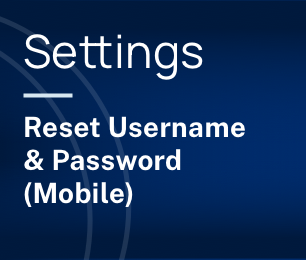
Quickly and securely change your Username or Password at any time from the VyStar Mobile app.

Learn to make a loan payment. This video guides you through logging in, selecting your loan, entering payment info, and confirming the payment on both the website and app.
Mortgage Payment
The video demonstrates how to set up Autopay for a loan on both the website and mobile app. It covers logging in, selecting the loan, entering necessary payment details, and authorizing the autopay setup.
Mortgage Autopay
The video explains how to request a loan payoff quote using the VyStar Credit Union website and mobile app. It includes steps for logging in, selecting the loan, navigating to the loan payoff section, and requesting a payoff quote.
Mortgage Pay Off
The video provides instructions on how to view escrow details for a loan using the VyStar Credit Union website and mobile app. It includes steps for logging in, selecting the loan, navigating to the taxes and insurance section, and viewing escrow account activity through various tabs.
Mortgage Escrow
The video provides instructions on how to Request a HELOC advance on the VyStar Credit Union website and mobile app.
Request a HELOC AdvanceRelated Content
Make a Loan Payment
We want to make paying off your VyStar Credit Union loan as easy and convenient as possible. We provide all our members with a variety of options for making their loan payment.
Enroll and Log In
Whether you log in from your desktop computer or you use the VyStar app, we’ve made sure your experience is simple, safe and intuitive.
Manage Your Account
Learn how to manage your VyStar account, from setting up direct deposit and protecting yourself from identity theft to switching to e-statements and setting up a wire transfer.